SIOP 2018: An Analysis of Tweets Using Natural Language Processing with Topic Modeling
In this post, I’m going to demonstrate how to conduct a simple NLP analysis (topic modeling using latent Dirichlet allocation/LDA) using data from Twitter using the #siop18 hashtag. What I would like to know is this: what topics emerged on Twitter related to this year’s conference? I used R Markdown to generate this post.
To begin, let’s load up a few libraries we’ll need. You might need to download these first! After we get everything loaded, we’ll dig into the process itself.
library(tm)
library(tidyverse)
library(twitteR)
library(stringr)
library(wordcloud)
library(topicmodels)
library(ldatuning)
library(topicmodels)Challenge 1: Getting the Data into R
To get data from Twitter into R, you need to log into Twitter and create an app. This is easier than it sounds.
- Log into Twitter.
- Go to http://apps.twitter.com and click Create New App.
- Complete the form and name your app whatever you want. I named mine rnlanders R Interface.
- Once you have created your app, open its settings and navigate to Keys and Access Tokens.
- Copy-paste the four keys you see into the block of code below.
# Replace these with your Twitter access keys - DO NOT SHARE YOUR KEYS WITH OTHERS
consumer_key <- "xxxxxxxxxxxx"
consumer_secret <- "xxxxxxxxxxxxxxxxxxxxxxxx"
access_token <- "xxxxxxxxxxxxxxxxxxxxxxxx"
access_token_secret <- "xxxxxxxxxxxxxxxxxxxxxxxx"
# Now, authorize R to use Twitter using those keys
# Remember to select "1" to answer "Yes" to the question about caching.
setup_twitter_oauth(consumer_key, consumer_secret, access_token, access_token_secret)Finally, we need to actually download all of those data. This is really two steps: download tweets as a list, then convert the list into a data frame. We’ll just grab the most recent 2000, but you could grab all of them if you wanted to.
twitter_list <- searchTwitter("#siop18", n=2000)
twitter_tbl <- as.tibble(twListToDF(twitter_list))Challenge 2: Pre-process the tweets, convert into a corpus, then into a dataset
That text is pretty messy – there’s a lot of noise and nonsense in there. If you take a look at a few tweets in twitter_tbl, you’ll see the problem yourself. To deal with this, you need to pre-process. I would normally do this in a tidyverse magrittr pipe but will write it all out to make it a smidge clearer (although much longer).
Importantly, this won’t get everything. There is a lot more pre-processing you could do to get this dataset even cleaner, if you were going to use this for something other than a blog post! But this will get you most of the way there, and close enough that the analysis we’re going to do afterward won’t be affected.
# Isolate the tweet text as a vector
tweets <- twitter_tbl$text
# Get rid of retweets
tweets <- tweets[str_sub(tweets,1,2)!="RT"]
# Strip out clearly non-English characters (emoji, pictographic language characters)
tweets <- str_replace_all(tweets, "\\p{So}|\\p{Cn}", "")
# Convert to ASCII, which removes other non-English characters
tweets <- iconv(tweets, "UTF-8", "ASCII", sub="")
# Strip out links
tweets <- str_replace_all(tweets, "http[[:alnum:][:punct:]]*", "")
# Everything to lower case
tweets <- str_to_lower(tweets)
# Strip out hashtags and at-mentions
tweets <- str_replace_all(tweets, "[@#][:alnum:]*", "")
# Strip out numbers and punctuation and whitespace
tweets <- stripWhitespace(removePunctuation(removeNumbers(tweets)))
# Strip out stopwords
tweets <- removeWords(tweets, stopwords("en"))
# Stem words
tweets <- stemDocument(tweets)
# Convert to corpus
tweets_corpus <- Corpus(VectorSource(tweets))
# Convert to document-term matrix (dataset)
tweets_dtm <- DocumentTermMatrix(tweets_corpus)
# Get rid of relatively unusual terms
tweets_dtm <- removeSparseTerms(tweets_dtm, 0.99)Challenge 3: Get a general sense of topics based upon word counts alone
Now that we have a dataset, let’s do a basic wordcloud visualization. I would recommend against trying to interpret this too closely, but it’s useful to double-check that we didn’t miss anything (e.g., if there was a huge “ASDFKLAS” in this word cloud, it would be a signal that I did something wrong in pre-processing). It’s also great coffee-table conversation?
# Create wordcloud
wordCounts <- colSums(as.tibble(as.matrix(tweets_dtm)))
wordNames <- names(as.tibble(as.matrix(tweets_dtm)))
wordcloud(wordNames, wordCounts, max.words=75)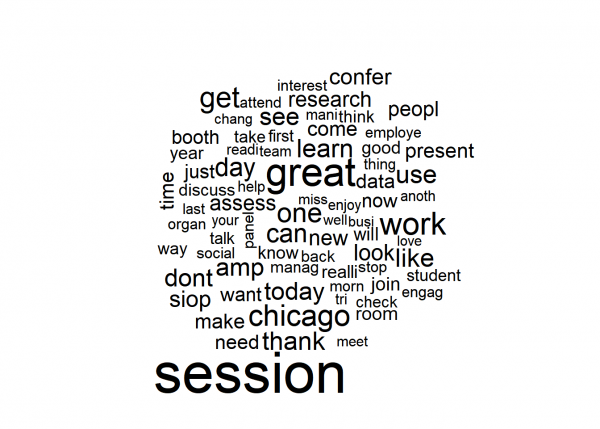
# We might also just want a table of frequent words, so here's a quick way to do that
tibble(wordNames, wordCounts) %>% arrange(desc(wordCounts)) %>% top_n(20)## # A tibble: 20 x 2
## wordNames wordCounts
## <chr> <dbl>
## 1 session 115
## 2 great 75
## 3 work 56
## 4 chicago 51
## 5 get 49
## 6 one 46
## 7 day 43
## 8 can 43
## 9 like 42
## 10 thank 42
## 11 use 42
## 12 learn 42
## 13 dont 41
## 14 amp 41
## 15 today 40
## 16 see 40
## 17 siop 37
## 18 look 36
## 19 confer 35
## 20 new 34These stems reveal what you’d expect: most people talking about #siop18 are talking about conference activities themselves – going to sessions, being in Chicago, being part of SIOP, looking around seeing things, etc. A few stick out, like thank and learn.
Of course, this is a bit of an exercise in tea-leaves reading, and there’s a huge amount of noise since people pick particular words to express themselves for a huge variety of reasons. So let’s push a bit further. We want to know if patterns emerge within these words surrounding latent topics.
Challenge 4: Let’s see if we can statistically extract some topics and interpret them
For this final analytic step, we’re going to run latent Dirichlet allocation (LDA) and see if we can identify some latent topics. The dataset is relatively small as far as LDA goes, but perhaps we’ll get something interesting out of it!
First, let’s see how many topics would be ideal to extract using ldatuning. I find it useful to do two of these in sequence, to get the “big picture” and then see where a precise cutoff might be best.
# First, get rid of any blank rows in the final dtm
final_dtm <- tweets_dtm[unique(tweets_dtm$i),]
# Next, run the topic analysis and generate a visualization
topic_analysis <- FindTopicsNumber(final_dtm,
topics = seq(2,100,5),
metrics=c("Griffiths2004","CaoJuan2009","Arun2010","Deveaud2014"))
FindTopicsNumber_plot(topic_analysis)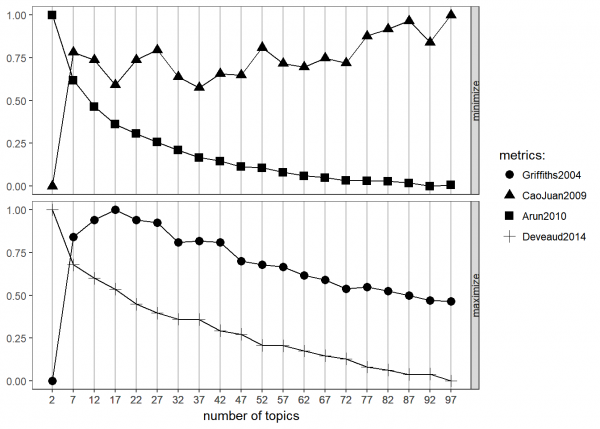
The goal of this analysis is to find the point at which the various metrics (or the one you trust the most) is either minimized (in the case of the top two metrics) or maximized (in the case of the bottom two). It is conceptually similar to interpreting a scree plot for factor analysis.
As is pretty common in topic modeling, there’s no great answer here. Griffiths suggests between 10 and 25 somewhere, Cao & Juan suggests the same general range although noisier, Arun is not informative, nor is Deveaud. This could be the result of poor pre-processing (likely contributes, since we didn’t put a whole lot of effort into spot-checking the dataset to clean it up completely!) or insufficient sample size (also likely) or just a noisy dataset without much consistency. Given these results, let’s zoom in on 10 to 25 with the two approaches that seem to be most helpful.
topic_analysis <- FindTopicsNumber(final_dtm,
topics = seq(10,26,2),
metrics=c("Griffiths2004","CaoJuan2009"))
FindTopicsNumber_plot(topic_analysis)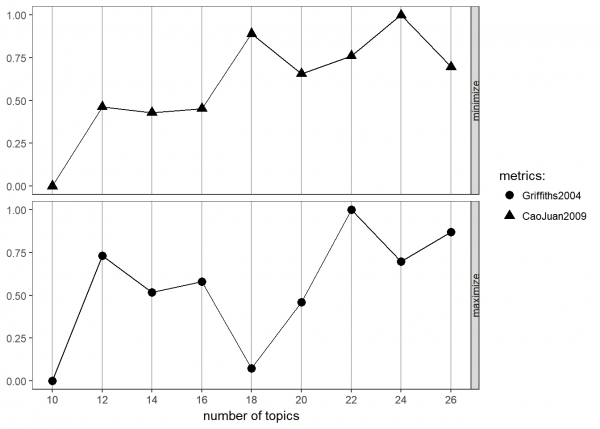
These are both very noisy, but I’m going to go with 18. In real-life modeling, you would probably want to try values throughout this range and try to interpret what you find within each.
Now let’s actually run the final LDA. Note that in a “real” approach, we might use a within-sample cross-validation approach to develop this model, but here, we’re prioritizing demonstration speed.
# First, conduct the LDA
tweets_lda <- LDA(final_dtm, k=18)
# Finally, list the five most common terms in each topic
tweets_terms <- as.data.frame(tweets_lda@beta) %>% # grab beta matrix
t %>% # transpose so that words are rows
as.tibble %>% # convert to tibble (tidyverse data frame)
bind_cols(term = tweets_lda@terms) # add the term list as a variable
names(tweets_terms) <- c(1:18,"term") # rename them to numbers
# Visualize top term frequencies
tweets_terms %>%
gather(key="topic",value="beta",-term,convert=T) %>%
group_by(topic) %>%
top_n(10, beta) %>%
select(topic, term, beta) %>%
arrange(topic,-beta) %>%
print(n = Inf)## # A tibble: 180 x 3
## # Groups: topic [18]
## topic term beta
## <int> <chr> <dbl>
## 1 1 chicago -1.32
## 2 1 confer -1.98
## 3 1 home -2.70
## 4 1 bring -3.07
## 5 1 day -3.28
## 6 1 back -3.79
## 7 1 siop -3.97
## 8 1 work -4.01
## 9 1 time -4.03
## 10 1 morn -4.22
## 11 2 research -2.80
## 12 2 session -3.27
## 13 2 can -3.40
## 14 2 need -3.45
## 15 2 work -3.51
## 16 2 team -3.65
## 17 2 booth -3.79
## 18 2 get -3.82
## 19 2 come -3.94
## 20 2 your -3.94
## 21 3 can -3.12
## 22 3 differ -3.26
## 23 3 get -3.37
## 24 3 dont -3.44
## 25 3 your -3.46
## 26 3 great -3.47
## 27 3 good -3.51
## 28 3 today -3.63
## 29 3 see -3.75
## 30 3 organ -3.80
## 31 4 great -2.70
## 32 4 session -2.78
## 33 4 year -3.45
## 34 4 siop -3.61
## 35 4 see -3.63
## 36 4 work -3.63
## 37 4 amp -3.67
## 38 4 take -3.72
## 39 4 morn -3.73
## 40 4 mani -3.83
## 41 5 session -2.37
## 42 5 one -2.79
## 43 5 can -3.14
## 44 5 work -3.50
## 45 5 manag -3.69
## 46 5 amp -3.92
## 47 5 peopl -3.92
## 48 5 day -3.96
## 49 5 great -4.00
## 50 5 develop -4.05
## 51 6 cant -2.96
## 52 6 one -2.96
## 53 6 say -3.03
## 54 6 wait -3.10
## 55 6 now -3.40
## 56 6 today -3.52
## 57 6 learn -3.53
## 58 6 data -3.66
## 59 6 can -3.69
## 60 6 let -3.71
## 61 7 social -2.40
## 62 7 great -3.05
## 63 7 know -3.36
## 64 7 assess -3.50
## 65 7 session -3.51
## 66 7 now -3.61
## 67 7 will -3.62
## 68 7 job -3.72
## 69 7 use -3.80
## 70 7 back -3.84
## 71 8 session -2.07
## 72 8 great -2.84
## 73 8 learn -2.99
## 74 8 like -3.08
## 75 8 research -3.35
## 76 8 look -3.81
## 77 8 work -4.04
## 78 8 peopl -4.09
## 79 8 today -4.10
## 80 8 still -4.19
## 81 9 like -2.99
## 82 9 day -3.06
## 83 9 way -3.31
## 84 9 tri -3.39
## 85 9 room -3.44
## 86 9 session -3.62
## 87 9 think -3.70
## 88 9 want -3.84
## 89 9 booth -3.87
## 90 9 know -3.88
## 91 10 take -2.69
## 92 10 good -3.15
## 93 10 dont -3.20
## 94 10 game -3.27
## 95 10 siop -3.36
## 96 10 analyt -3.48
## 97 10 need -3.51
## 98 10 research -3.51
## 99 10 look -3.57
## 100 10 new -3.64
## 101 11 work -2.92
## 102 11 engag -3.15
## 103 11 session -3.27
## 104 11 learn -3.37
## 105 11 can -3.61
## 106 11 great -3.67
## 107 11 employe -3.69
## 108 11 amp -3.73
## 109 11 get -3.79
## 110 11 year -3.90
## 111 12 use -2.37
## 112 12 question -3.16
## 113 12 one -3.24
## 114 12 twitter -3.26
## 115 12 busi -3.30
## 116 12 thing -3.35
## 117 12 leader -3.36
## 118 12 day -3.56
## 119 12 data -3.65
## 120 12 learn -3.79
## 121 13 student -3.21
## 122 13 work -3.24
## 123 13 present -3.34
## 124 13 look -3.43
## 125 13 new -3.48
## 126 13 employe -3.54
## 127 13 see -3.81
## 128 13 want -3.83
## 129 13 make -3.86
## 130 13 organ -4.00
## 131 14 committe -2.97
## 132 14 like -3.34
## 133 14 come -3.45
## 134 14 join -3.46
## 135 14 thank -3.53
## 136 14 discuss -3.54
## 137 14 work -3.58
## 138 14 now -3.58
## 139 14 present -3.62
## 140 14 dont -3.66
## 141 15 great -2.56
## 142 15 session -2.59
## 143 15 thank -3.10
## 144 15 like -3.26
## 145 15 new -3.39
## 146 15 today -3.49
## 147 15 employe -3.70
## 148 15 booth -3.86
## 149 15 back -3.87
## 150 15 dont -3.91
## 151 16 see -2.65
## 152 16 thank -3.17
## 153 16 focus -3.19
## 154 16 siop -3.20
## 155 16 session -3.31
## 156 16 help -3.56
## 157 16 get -3.56
## 158 16 amp -3.58
## 159 16 assess -3.76
## 160 16 work -3.82
## 161 17 get -2.60
## 162 17 day -3.05
## 163 17 today -3.30
## 164 17 field -3.34
## 165 17 come -3.65
## 166 17 last -3.66
## 167 17 learn -3.86
## 168 17 peopl -3.95
## 169 17 phd -3.96
## 170 17 good -3.97
## 171 18 session -2.98
## 172 18 realli -3.24
## 173 18 thank -3.24
## 174 18 poster -3.29
## 175 18 time -3.41
## 176 18 think -3.65
## 177 18 look -3.66
## 178 18 best -3.68
## 179 18 present -3.77
## 180 18 talk -3.79There’s a bit of tea-leaves-reading here again, but now instead of trying to interpret individual items, we are trying to identify emergent themes, similar to what we might do with an exploratory factor analysis.
For example, we might conclude something like:
- Theme 1 seems related to travel back from the conference (chicago, conference, home, back, time).
- Theme 2 seems related to organizational presentations of research (research, work, team, booth).
- Theme 7 seems related to what people will bring back to their jobs (social, assess, use, job, back).
- Theme 9 seems related to physical locations (room, session, booth).
- Theme 11 seems related to learning about employee engagement (work, engage, session, learn, employee).
- Theme 14 seems related to explaining SIOP committee work (committee, like, join, thank, discuss, present).
And so on.
At this point, we would probably want to dive back into the dataset to check out interpretations against the tweets that were most representative of their categories. We might even cut out a few high-frequency words (like “work” or “thank” or “poster”) because they may be muddling the topics due to their high frequencies. Many options. But it is important to treat it as a process of iterative refinement. No quick answers here; human interpretation is still central.
In any case, that’s quite enough detail for a blog post! So I’m going to cut if off there.
I hope that despite the relatively rough approach taken here, this has demonstrated to you the complexity, flexibility, and potential value of NLP and topic modeling for interpreting unstructured text data. It is an area you will definitely want to investigate for your own organization or research.
| Previous Post: | SIOP 2018: Schedule Planning for IO Psychology Technology |
| Next Post: | TNTLAB Has Moved to the University of Minnesota |



This is fascinating – thanks for sharing. In general, all your analyses with R are really interesting and give a feel for the potential applications of the software. A lot of this is above my head right now, but I graduate from my I/O MA program Saturday (yay!), and I’d love to learn more. Are there any good introductory and intermediate resources you recommend?
Learning R is the first step! I’d recommend my own course: http://datascience.tntlab.org